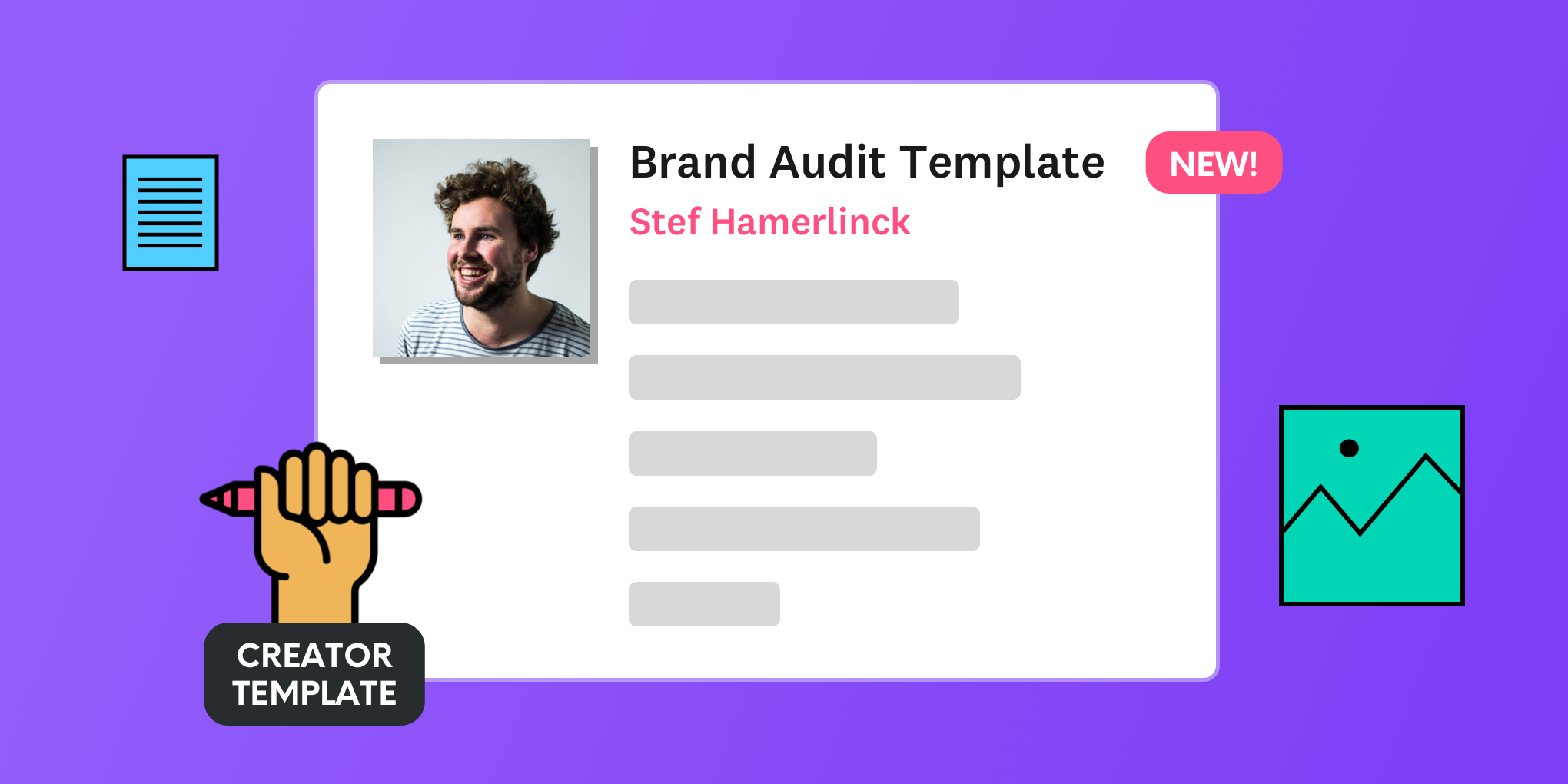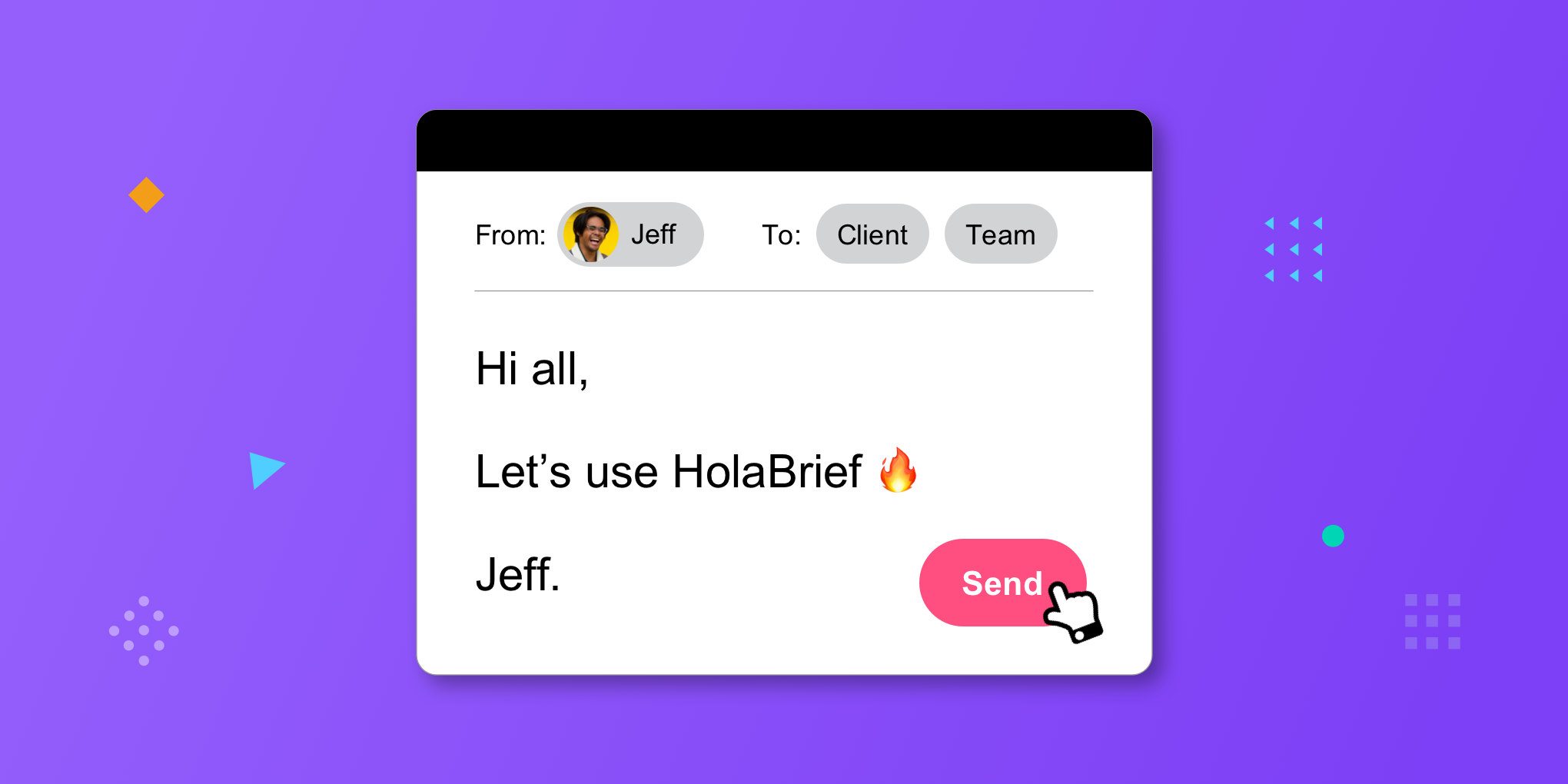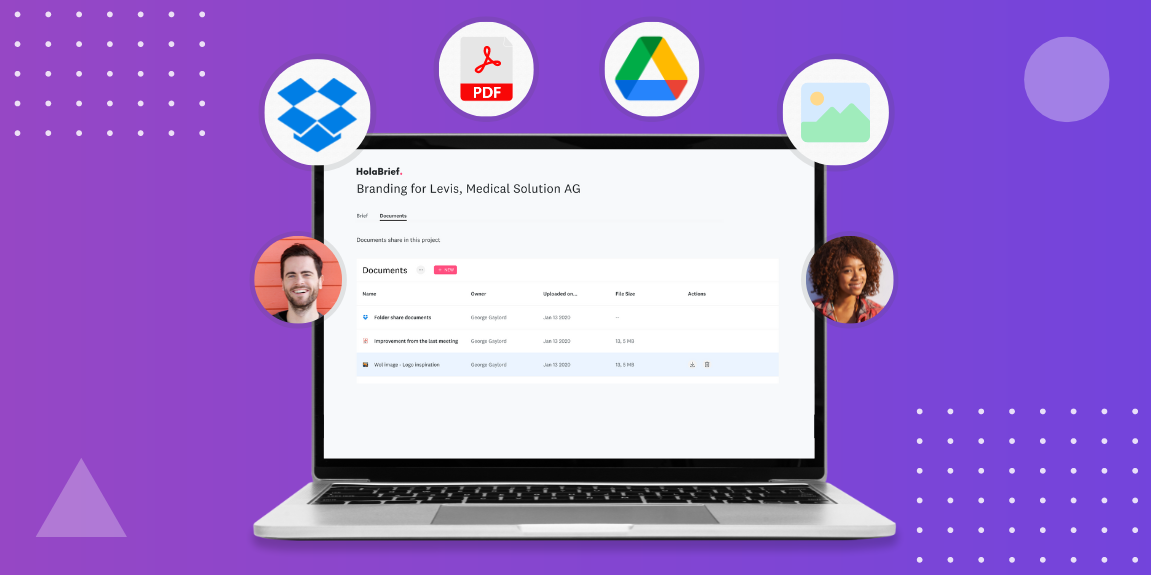A little background
HolaBrief is our baby. As designers Leticia and I have spent 15+ years in agencies. Over the course of our careers we always came across the same problem. Vague briefs and designers with no clue what is expected of them, used as scapegoats when things inevitably went down the drain. That is why we decided to take on “the briefing” and elevate it into a collaborative and effective process.
The key to design, process
The briefing process is not exciting. Let’s be honest. It requires diligence, focus and a lot of manual labour. Not only for gathering the information but getting it out of whoever you are working with. You need to be skilled at asking questions, synthesizing information and turning it into something valuable. This is not always fun. What is fun is designing. Getting inspired and creating something new is an amazing feeling. But without knowing what problem your design should fix, it will always be just that. Pretty things. Getting creatives and clients to see this is hard. But the moment they see the value of a good brief, something changes. Client and creative see eye to eye and the quality of the work goes through the roof!
We have been building HolaBrief for 3 years now. The learning curve has been steep but exciting. Our clients are absolutely in love with the tool and we are growing everyday a little bit. But we are still a tiny drop in the ocean. If our mission is to fix the briefing process once and for all, we need to get in front of as many creatives as possible. Not an easy task for a small team, but then we received an interesting message.
We were thrilled to get in touch with Adobe, and participate in an early prerelease program to extend Creative Cloud Libraries, a solution that helps customers manage and access frequently used brand assets. After a brief period of shock and a frantic GIF exchange with our team, we decided to get involved and collaborate with Adobe to make Creative Cloud Libraries available in HolaBrief.
In order to be successful we need to be integrated into the creative workflow. In collaborating with Adobe to integrate Creative Cloud Libraries in HolaBrief, we can better connect HolaBrief to the creative process, enabling our shared customers to easily keep their creative briefs on-brand. We’re confident this integration is another step in the direction of helping creatives avoid some of the pain points we’ve seen them go through during the briefing process.
And so, here we are…
Why Creative Cloud Libraries
Creative consistency
Whether you’re a creative or an agency having brand consistency across all channels can be a challenge. HolaBrief integration with Adobe Creative Cloud Libraries means your briefs will always be on brand.
Everything on hand
Where did I put the logo again? According to a study carried out by Pfeifferrepost.com, On average, it takes 52 seconds to find a file. That can grow exponentially when you have a complex system or a big team. Having everything at your fingertips can save you precious time in the long run.
Smooth process, distraction free
Distractions are everywhere and looking for missing files and misplaced colours leads to missing focus. Access your brand assets, and add your custom branding to your briefs without skipping a beat. Focus on your work rather than managing it.
How to integrate Adobe Creative Cloud and HolaBrief
This integration is available to HolaBrief users on the Advanced plan and who are also Creative Cloud users. Follow these simple steps to set up the integration:
- From HolaBrief, go to Account Settings and select Custom Branding
- Click Connect. You will be redirected to the Adobe login page or you will be connected automatically if you already have your session opened on your browser.
- Once you are connected, simply choose the library where your assets are located and select your logo and your primary and secondary colors.
- Click Apply to save the changes.
Want more integrations?
The experience has been very humbling and we are very excited for this new chapter. We are eager to explore more integrations to make the briefing process even more collaborative, efficient and productive. If you have any ideas or suggestions we are happy to hear from you. Email us at connect@holabrief.com, DM us and tell us how we can make your process better.