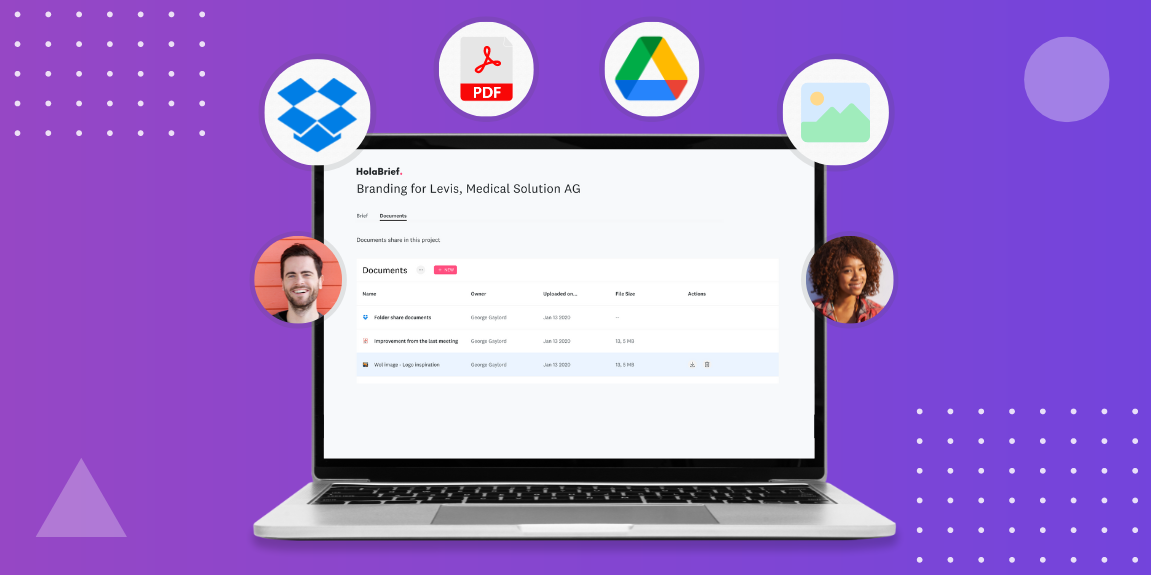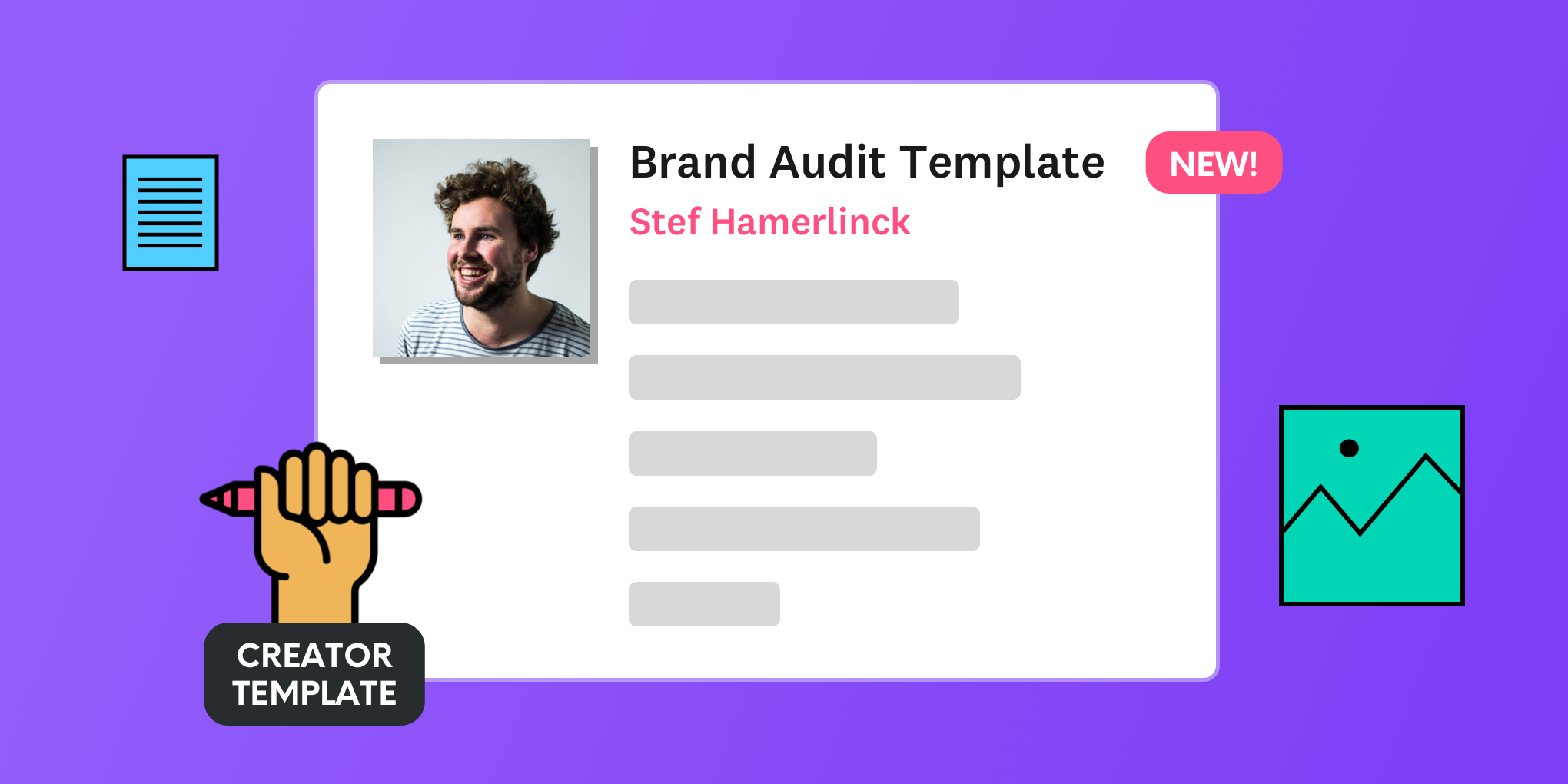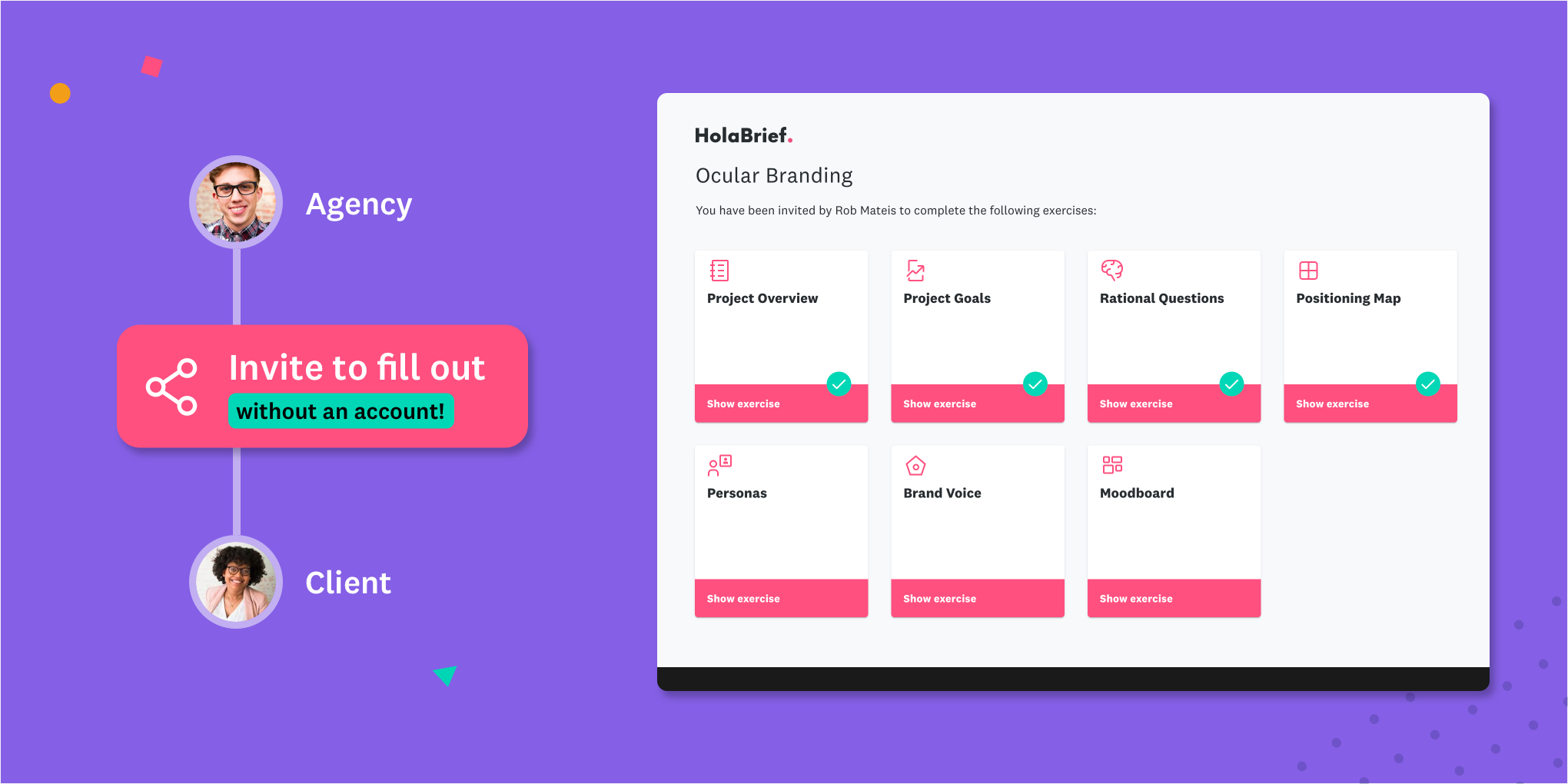After speaking with dozens (and perhaps hundreds) of creative teams around the world, we realized that most of them were struggling with managing, storing, and collecting files while working on projects together.
Important documents get lost in endless email threads, and hours are wasted every week searching for files in Google Drives, Dropbox folders, and Slack conversations. Working on projects together should not be this daunting, there has to be a better solution. So we built it.
With HolaBrief, while managing your project workflow, you can now share documents with clients and colleagues without the need for them to create an account. They can also upload documents to the Collaboration Portal so that no other file gets lost… EVER. Watch a short demo video, explained by our co-founder Leticia or scroll down to dig deeper:
Upload and organize documents
In the Project Dashboard you’ll find a new tab on the left called “Documents”. There, you can upload files (PDFs, videos, images, SVGs, and more), or links (Google Drive, Dropbox, etc.) so that they don’t get lost.
To keep everything in order, you can create folders and organize your files as you like. This way, your Document section will always look clean and your files will be easy to find. If you want to share certain documents with clients or colleagues, it’s just a matter of turning on the Collaboration Portal switch and send the link over to them. They won’t need to have an account to view or download the files you shared with them. Pretty cool, right?
Request documents from clients and colleagues
Do you need a file from someone and they don’t have an HolaBrief account? Don’t worry. By sending them the Collaboration Portal’s link, they can upload the files you requested without the need to create an account.
The documents they upload will be visible on the Collaboration Portal and the Project Dashboard. Accessible for you and the team, everywhere, all the time.
Now it's your turn
There are infinite ways you could use the new File Sharing feature. Of course, it can be used to collect documents from clients. But it could also be a way external collaborators share drafts and assets with your team.
This is just an idea, now it’s your turn to think of multiple ways of how HolaBrief's Files Sharing feature can improve your productivity. Stop wasting time looking for lost documents and files. Use that time wisely 🙂.
Want to try it out now? Simply sign in to your account, create a project and get client documents faster. Have more feature requests or improvement wishes? Write to us with your suggestions and we’ll be all ears.