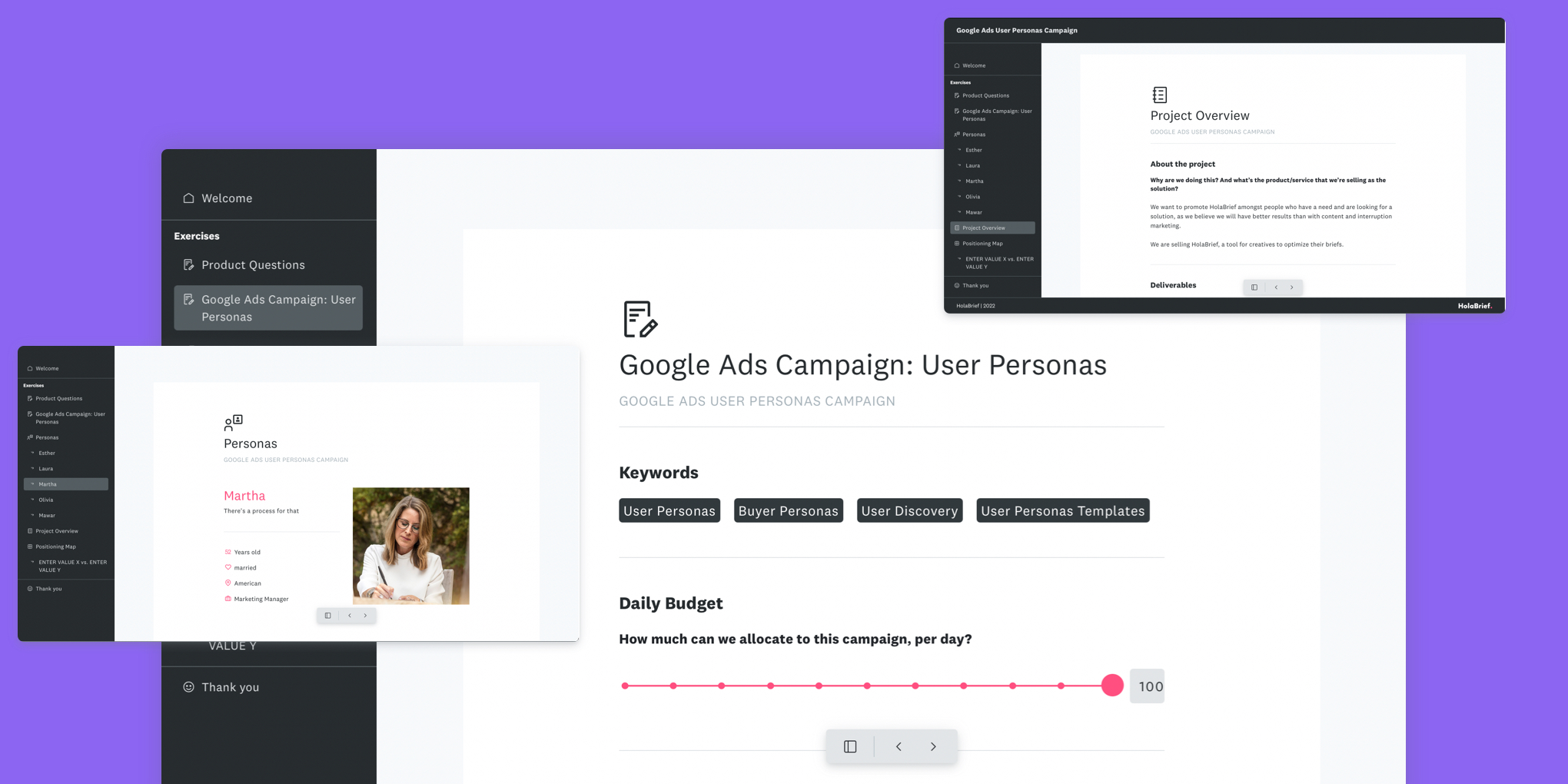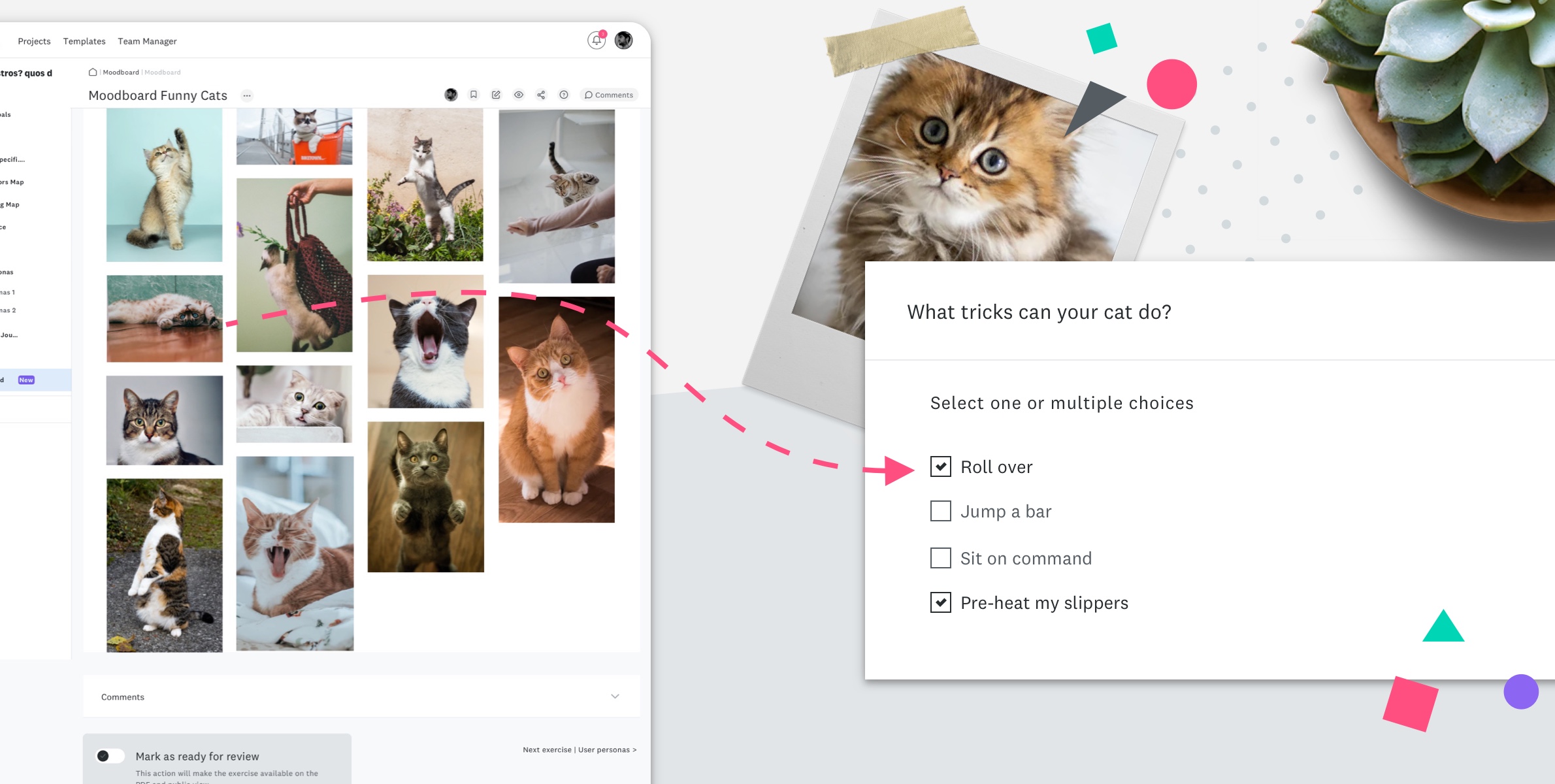Whenever possible I try to avoid kickoff meetings and throw a kickoff workshop instead. My time and energy as a creative entrepreneur are precious. A meeting has to generate a satisfying outcome. Otherwise, it’s a waste of time.
Over the past years, I learned it the hard way. For way too long I tried to control the client’s decisions. I was afraid they would head in the wrong direction. And referring to Murphy's law, guess what happened? I had the misconception that we designers should know what’s best for the client.
The aha-moment hit me when I realized, I don’t need to have the answer. It’s a collaborative process. Everybody brings his expertise into the room.
Nowadays I strongly believe the role of a designer is to facilitate and to uncover business problems and opportunities.
We help our clients to find out what could be. We diagnose like a doctor and provide a framework.
With the following hacks I decreased endless discussions, missing decisions and time creep almost to zero. Think of them as a toolbox and use what makes sense to you. Even though I try to order them chronologically it is not meant to put all of them into one meeting. Of course, you can combine them. But single-use is also fine. It’s applicable for all sorts of meetings—kickoff, discovery, follow-up or a presentation.
Before you start
Set up a secure and comfy atmosphere. Introduce yourself with name and your role. Ask if everybody agrees to have an efficient kickoff meeting and allow you to act as a moderator. Invite everyone to participate and interact. Try to break up the hierarchy and promote the group as a team. Collaboration is key. There are no dumb questions or bad ideas. Be positive and encouraging. It supports group dynamics tremendously.
It’s essential to open and close every exercise. It gives everyone a feeling of a checked task. Explain what the group is going to do—the more visual the better. After you finish an exercise together, sum it up.
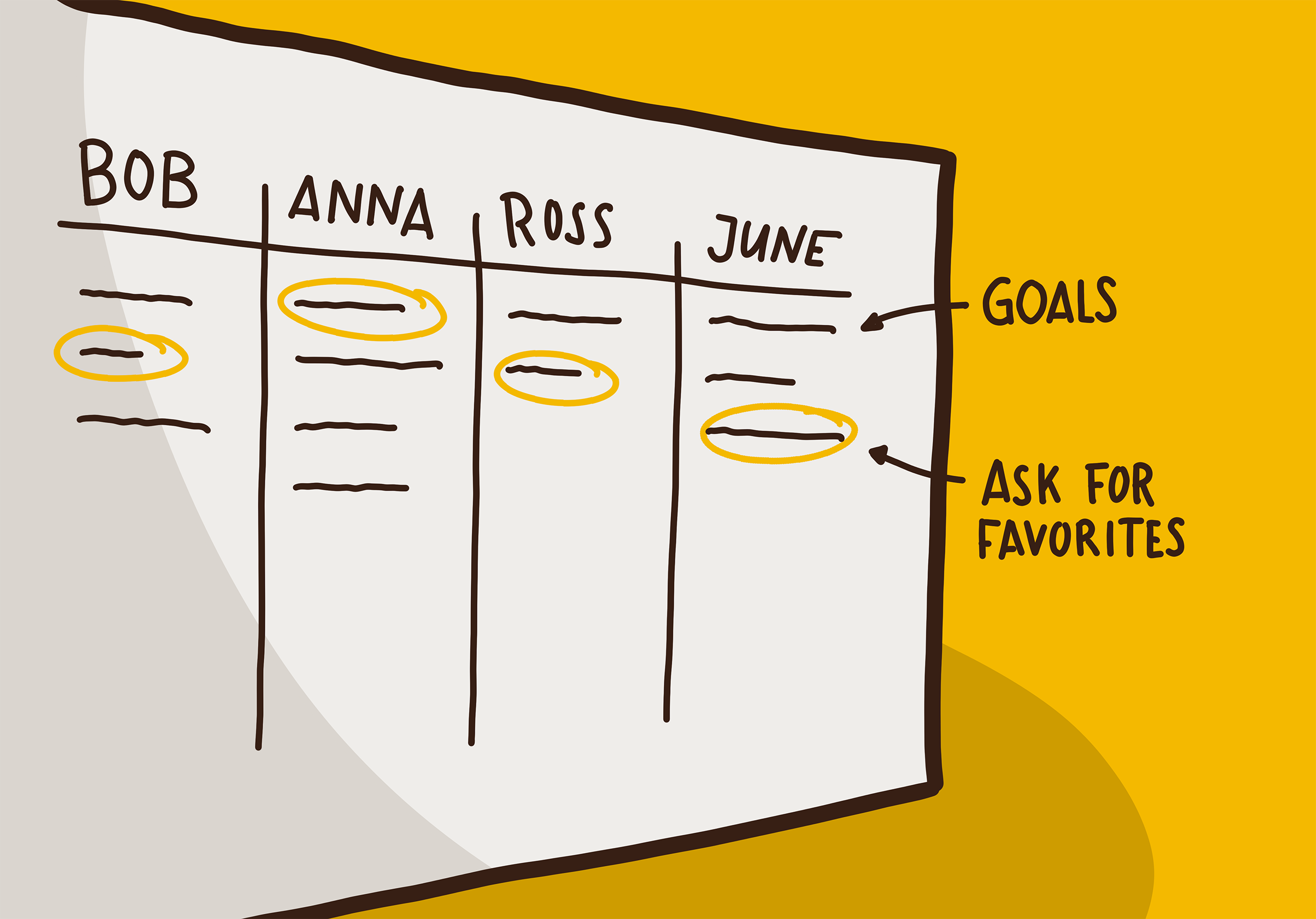
1. Check-in and alignment
A bunch of people gather for a meeting. Imagine how different the current state of thought for each person is. Maybe there is an issue with an associate, the cat died today or a long-deserved promotion is close. How do you get everyone on the same page? Start with a check-in and alignment exercise.
First, write on a whiteboard everybody's name. This helps to memorize all the names *ugh*. Then ask the following questions:
- What’s on your mind right now or did anything special happen today?
- What’s your role in this meeting?
- What’s your goal for this meeting or what do you hope to get as an outcome?”
The first question gives some context into the person's inner world. If someone seems wound up and disengaged, we know why.
The second question is to clarify why everybody is taking part in this meeting. If there’s a crucial person sitting in the room (e.g. decision-maker), we all should know.
Finally, write the responses to the last question (c) on the whiteboard. If you have more than one goal per person, write it all down and ask for a favorite. Ask for agreement to focus on the defined goals.
Even if you have a predefined kickoff meeting agenda, it helps to align the team and sets expectations. Often it overlaps with the agenda anyway. However, it gives everyone a feeling of being heard.
At the end of the kickoff meeting sum everything up and get back to the goals. Have we achieved our goals or do they need further attention?
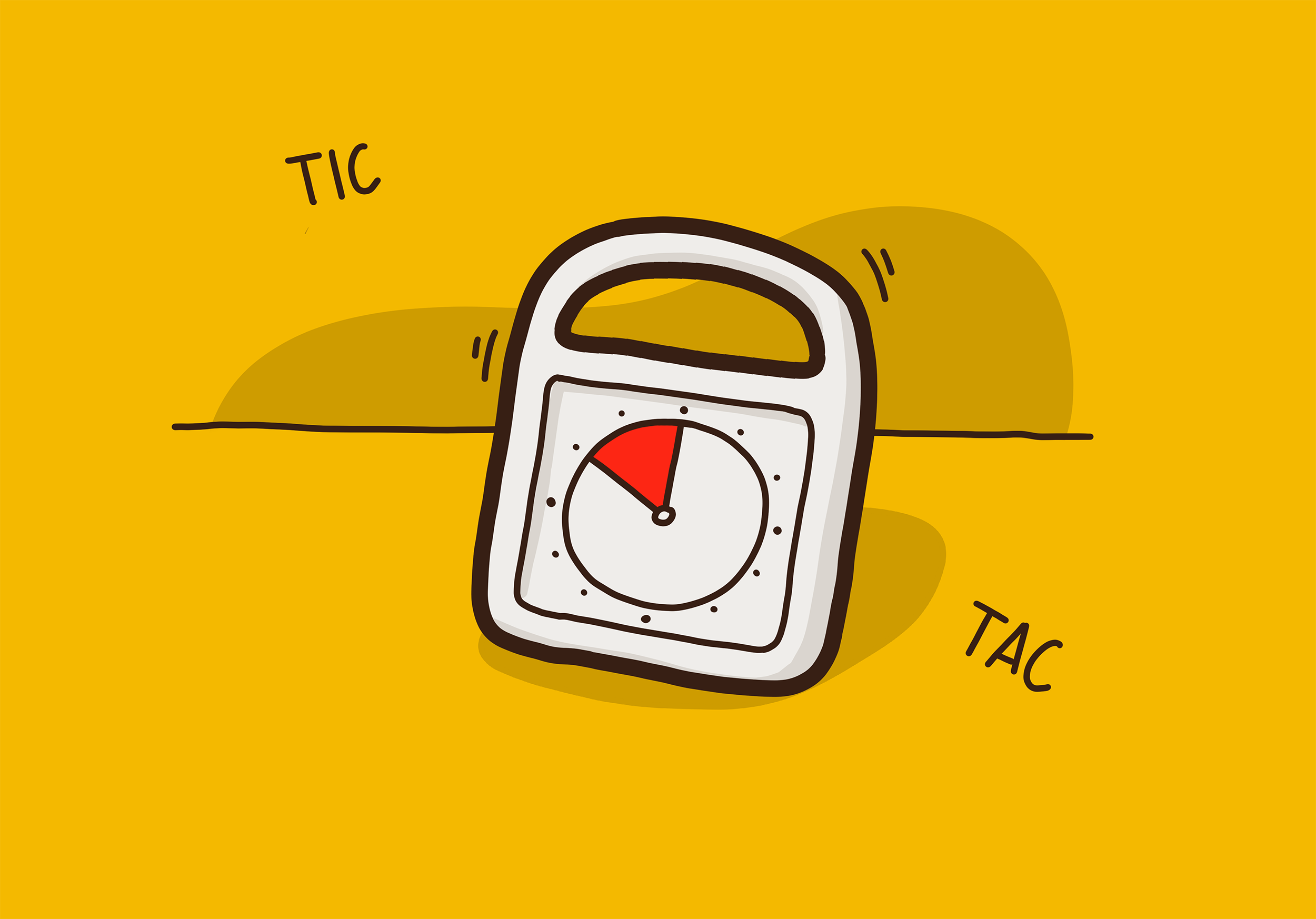
2. Timeboxing
Your forehead is sweating. There are only a couple of minutes left. One guy is dominating the meeting with endless monologues. You did not even reach the middle of your agenda. What a disaster. I don’t know how many times I went through this frustrating situation.
The Time Timer for the rescue! It’s a simple clock with a genius display. Set a countdown and it shows you visually how much time is left. As soon the time is over, it chirps. This feeling of running out of time puts positive pressure on the participants. Moreover, you get control over time… back to the future here we come.
I time box almost every exercise I can. In the beginning, it feels a bit mechanical. But soon you get used to it. For instance, if I plan a silent brainstorming. I know the exercise has three steps and I want to spend no longer than 20 minutes on the whole. For every step, I set the timer for 5 minutes and inform the participants. As you might’ve guest, I included some buffer. Mostly a quarter of the length. It gives room for the unexpected. To end a meeting earlier than expected is a whole new encounter for probably most of your clients.
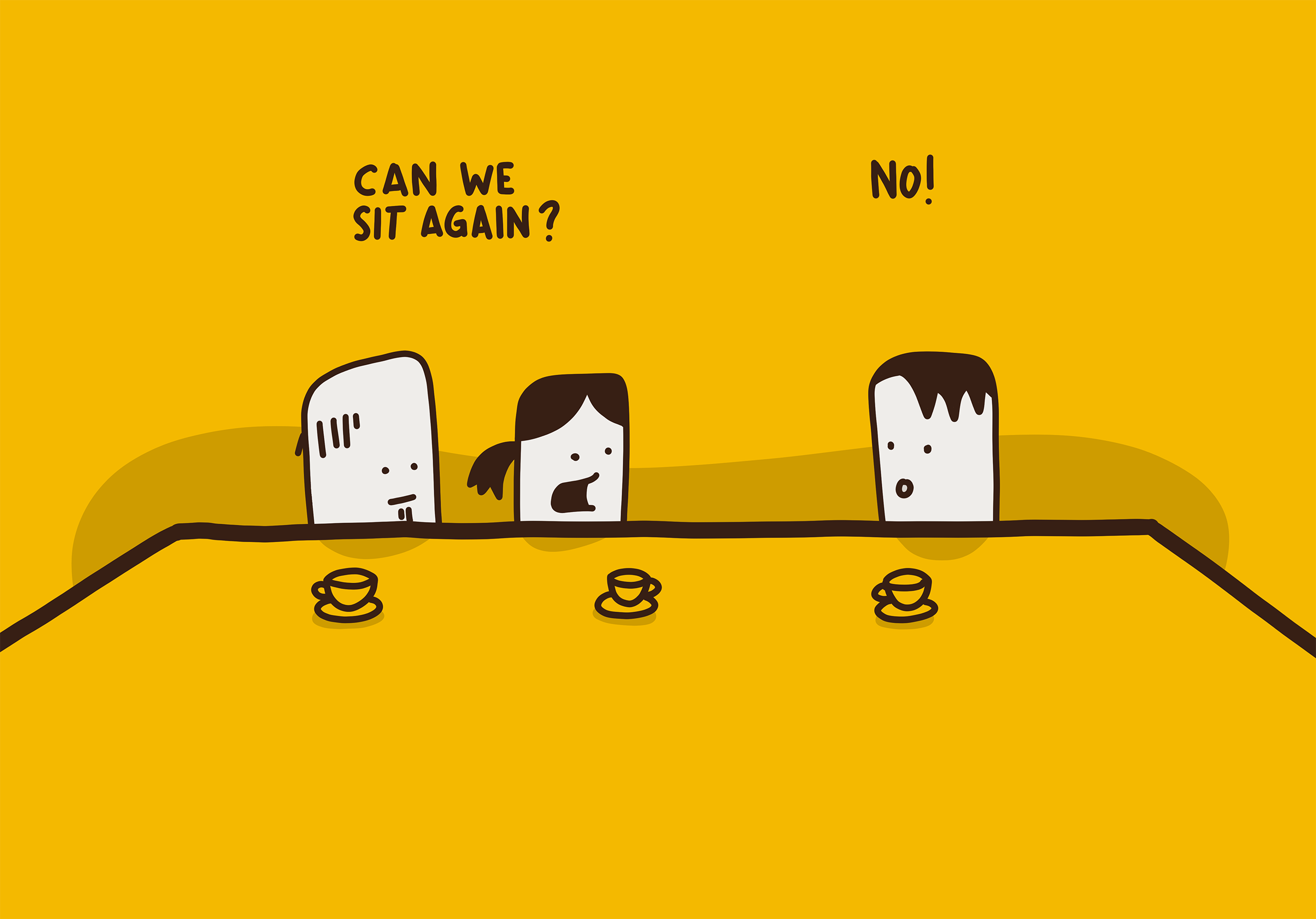
3. Stand-up
A friend of mine has run for the city councillor—he‘s a crazy dude and by the way a complete political outsider. When he was asked by a journal what he would change first, he responded: „I would hold meetings only standing“.
We might be all guilty of it—at least myself. Sitting in a comfy chair, eating a delicious croissant while half-listening to a fellow team member. This happens if the meeting suffers from a presenter & audience setting. It changes as soon as we set up a collaborative atmosphere. But there is more you can do. Launch a stand-up meeting.
Ban all the comfy chairs, organize a high table and get your ass up. It supports the body circulation and people naturally are more active if they can move freely. Engage them to put the stickies by themselves to the wall. Just one note: As I often launch my workshops standing, people get tired soon. Don't be a slavedriver and let them have a break at least every hour.
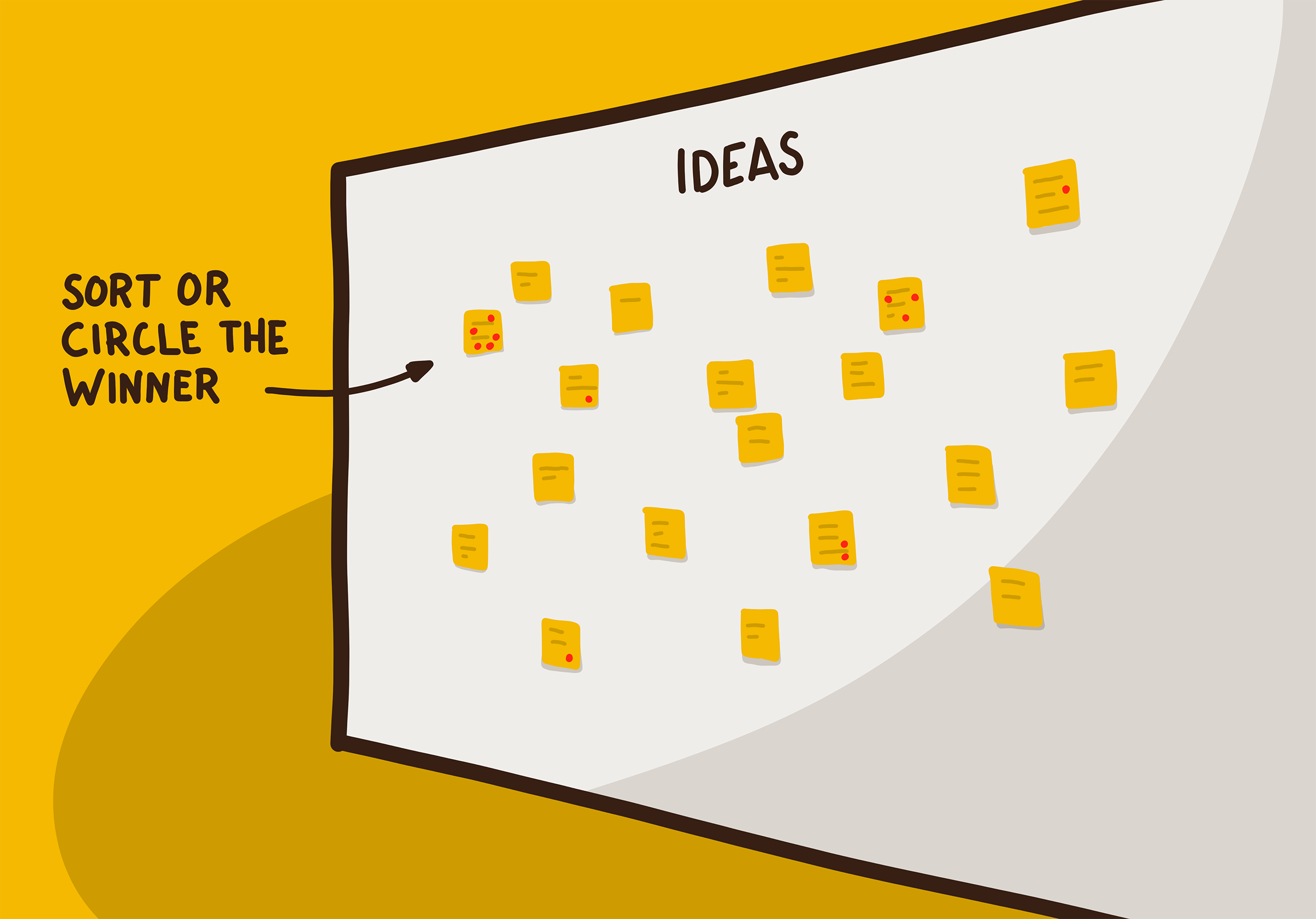
4. Silent Brainstorming
If you ever survived a shout out brainstorming session then the following should sound familiar to you. Some dominant individuals try to impress the group with fancy ideas. Meanwhile, the introverts with precious ideas don‘t say a word. And at some point, people are already starting to discuss a specific idea before the brainstorming is over. What a mess. But there is a better way than shouting out loud though.
Provide a staple of stickies to every participant. Set the timer and give them five minutes for writing down ideas. No discussions allowed. Beg for legible handwriting and just keywords—doodling is fine too. As soon the time is over, let them read and stick it to the wall, one after another.
Hand out sticky dots and offer another five minutes to vote for everyone's favorite ideas. Reorder the ideas with the most dots on the top. Et voilà, you have your ideas.
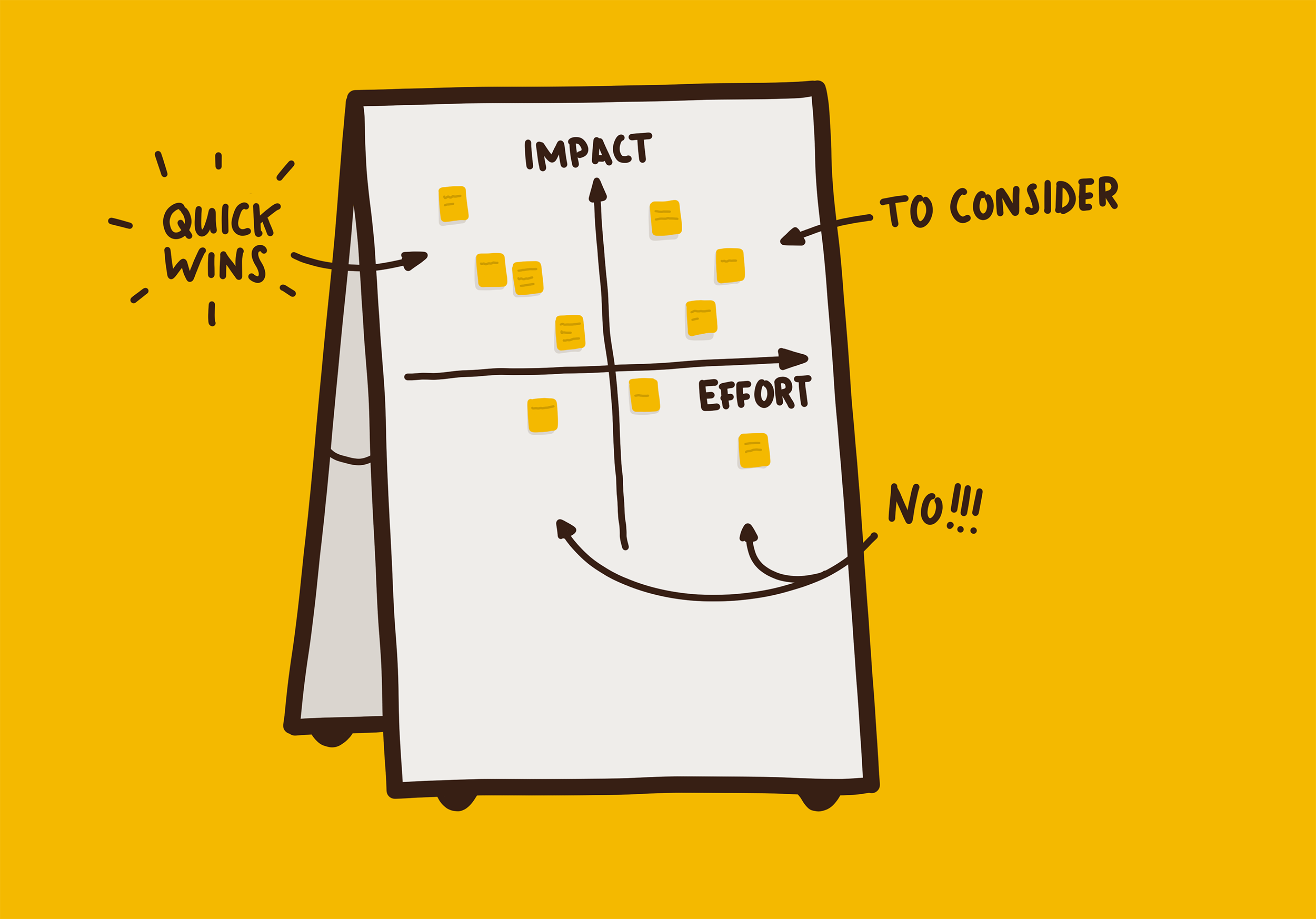
5. Prioritization matrix
Have you ever seen the episode of “The Simpsons” where Homer assists to design a car? The result is a charmingly over engineered car with a “La Cucaracha” horn. This phenomenon is better known under the name “featuritis”. Clients tend to suffer from that disease—especially combined with digital products. The prioritization matrix will help you out.
Draw a cross on the whiteboard. Write on the y-axis “Impact” and on the x-axis “Effort”. Have features or tasks ready on stickies. Read the first one and hold it in the middle. Ask the participants: How much effort it will take to achieve it? They are encouraged to silently wave with their hands—left means less and right more effort. Do the same with “Impact” on the y-axis. Ask one more time: How much impact will it have on the business? Place the sticky on the accurate position. Repeat the procedure with all the stickies.
Finally, look at the result. The ones in the left upper corner are low hanging fruits. That’s what your team is going to do next. The ones in the right upper corner are to consider. The lower sections you should definitely bypass.
If you’re looking for other metrics, use “user outcome” and “business outcome”. Or whatever makes sense to you. This is one of my favorite exercises. Most clients love it too. It’s visual, self-explanatory and fast to apply.

6. Feedback Loop
Have you ever presented a design concept and earned unfeasible or destructive feedback? Although to gain feedback is essential, it can lead to everlasting discussions. To prevent us from that let’s do an “I Like I Wish”.
Draw two columns on the whiteboard and write “I Like and I Wish”. In the first round, each participant tells the group what he likes about the concept. As a facilitator, you fill out the “I Like” column. In the second round, the participants can add what they wish (e.g. a missing feature).
As simple as it sounds, it reframes our feedback tremendously. It always starts with positive input and the negative gets transformed into a wish. If you do it in a sequence, reserved people are more likely to add their point of view.
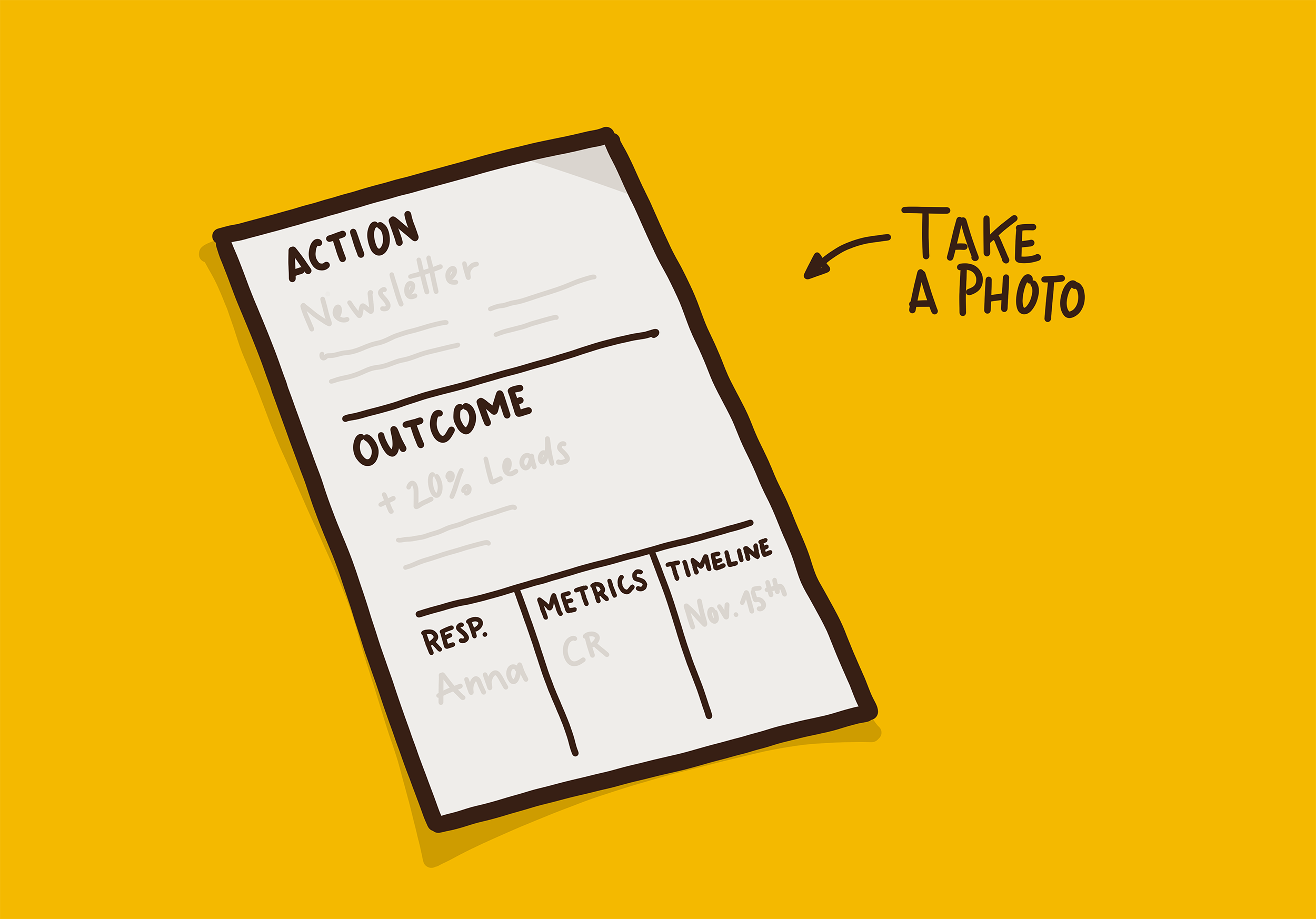
7. Action Template
The client kickoff meeting gets to an end. You summed everything up, went through the alignment table and the participants are happy. But wait, who‘s responsible for which task and what‘s the timeline anyway?
Companies are used to draft a meeting protocol. I wonder if anybody on this earth ever had read such a document. Why not use the “Action Template”?
As soon as a new task is defined, let someone on a big sticky (or a piece of paper) fill out the action template. To show everybody the structure you can draw it on the whiteboard.
- Action – describes the task. It can be a minimal viable product, a marketing action or just a small implementation.
- Outcome – defines the desired business or user outcome.
- Responsibility – states who is taking care of it.
- Metrics – specifies the success measurement (e.g. conversion, click rate, etc.).
- Timeline – declares the deadline. Use a date instead of time. The responsible person is obliged to update others on the status.
To document everything take photos of all the action templates and send it afterward to all the participants.
Ready for take-off?
It took me a while to feel comfortable standing in front of a group. As creatives, we tend to be inward people. But actually, it’s just a matter of practice.
A great way to start is to try it in a meeting with colleagues. Then use it with clients during a kickoff meeting. Slowly improve yourself. Refine the exercise constantly and make them your own. All the ideas are design thinking and UX toolkits. That’s the place to start if you want to go further.